Ubuntu Linux for gaming in 2021

I hate Microsoft and Windows so much. I was building PCs 20 years ago and hated it then, and every update seems to make Windows more intrusive and less user focused. Windows seems anti-user if anything with fiddly settings, relentless tracking and the offensive news widget that was recently forced on us. Having paid for Windows I absolutely do not want sponsored content, forced updates and other greedy corporate nonsense. Being constantly pestered to log into my Microsoft account is also tiresome.
Along with rebranding my business and supporting more ethical/local businesses, I want to remove as many awful companies and products from my life as I can. The upcoming Windows 11 looks like a total nightmare as well, so being able to game without Windows would be a huge relief for me.
I use a Mac for daily design and code work, but most games have traditionally need a PC. We do have other options now though.
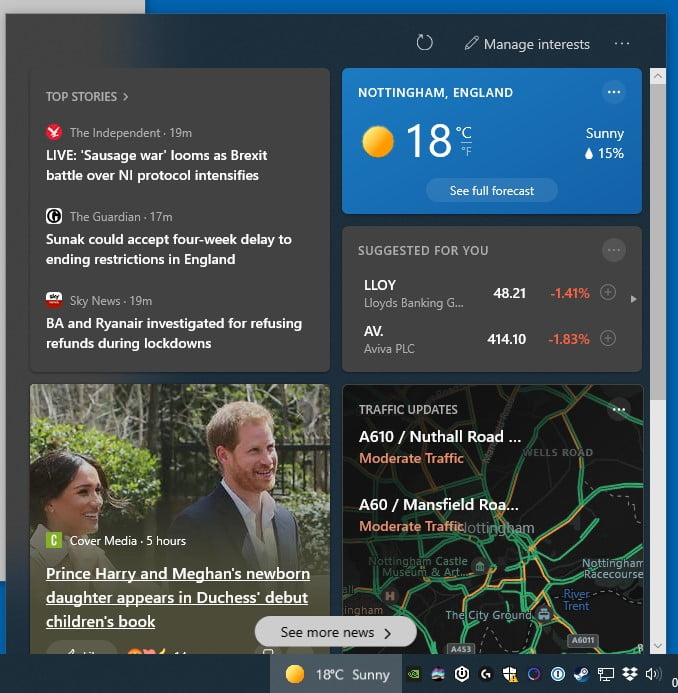
No Windows; I don’t want distracting bullshit from your sponsors, thanks.
Linux experiments
I’ve tried Linux a few times over the years, usually Ubuntu, but it’s always ended the same; config issues and weak or nonexistent support for the software I want to use. With the Valve SteamDeck coming later in the year and being Linux based, more and more games are listed as having Linux support. Time for another go.
Linux distributions
Googling ‘linux gaming 2021’ resulted in a variety of Linux distribution recommendations, and I tried PopOS first. This wouldn’t boot once written to a USB stick (this might have been Etcher related though..), so I tried Ubuntu 20 LTS.
USB drive setup
Following the instructions here I set up a USB stick with the downloaded ISO file. A drive created with Etcher didn’t boot, so I used Rufus instead which worked. A tweak to the BIOS to use only UEFI (no legacy support) got things running.
Drives
I had a separate SSD for the Linux install so didn’t need to risk hosing my Windows drive boot setup. UEFI seems pretty clever – I’ve not had to look into that until now. I still physically unplugged the Windows drive as the two SSDs were identical and I didn’t want to wipe the wrong one. It wouldn’t be the first time.
Install process
I booted off the USB stick, partitioned the drive using the instructions here and it was installed in less than half an hour.
Driver and software setup
Ubuntu comes with Firefox installed, so changing the search bar to DuckDuckGo and installing Ublock and Adblock took care of internet browsing. I installed 1password, Dropbox and Discord without any issues.
Steam installed from a downloaded file as it wasn’t listed in the Ubuntu software store, and that went well once I chose the correct software installer. Ubuntu 20 seems to come with two software installers which is properly confusing.
Steam crashed on launch however with a typically cryptic error message on the command line. This was down to the generic Nvidia driver being installed during the OS installation. Downloading and installing the latest Nvidia driver with the instructions here fixed that quickly.
Corsair’s bloated iCue software (needed to make the keyboard lights just one colour, ffs) isn’t available on Linux so just turned the stupid flashing RGB lights off using the button on the keyboard. There’s no Logitech Linux software for button mapping/DPI but I don’t really use them anyway – Piper looks like it will do that if and when I need it.
Games
I installed Arma3 as a test, and was very pleased to see it start first time! Many other Steam titles appear to be Linux compatible too, so I’ll be trying them out over time. The Arma3 port isn’t identical to the Windows version and sadly doesn’t use the launcher app that allows the Vietnam focused Prairie Fire DLC/conversion to be loaded. The excellent Apex DLC and Steam Workshop add-ons all installed fine however. Frame rates were comparable to the PC version and I played a few single player missions without issues.
There are other places to get Linux games like GOG.com and Lutris, plus some great guides like this one at It’s FOSS
Downsides and issues
While it went pretty smoothly this time around, there was still a bit of Googling required to get everything working. Partitioning is still a bit arcane, and I’ve seen other versions of Linux just sort all that for us.
A few bits of software I wanted weren’t on the Ubuntu software store, and that would make life a lot easier. Downloading installers from websites is no different to downloading things on a PC though – aside from that issue of the two Ubuntu software installers. One doesn’t install the .deb files so they need to be opened with the other software installer. Not intuitive at all.
While it’s great to see so many games being ported, if like Arma they are not identical in features or versions then this could be an issue with multiplayer or DLC installation.
Conclusion
Setting up a dual booted gaming PC with Ubuntu Linux was a breeze in 2021, and was done within a couple of hours. With more and more games coming to Steam and other platforms now is a great time to switch from the unfriendly privacy nightmare that is Windows.